Information Technology Blog - - How to Make an Attractive Facebook Cover in Minutes – DesignCap Review - Information Technology Blog
Facebook is the largest social network in the world and also a way for you and your business to relate to your audience. So it is essential to study the right actions, use them to position your brand correctly in the network and create an effective relationship with your audience.

If you are thinking of creating a Facebook page or already have but want some strategic tips to get started, then this article is for you and will help you with this process.
For those who do not have a designer available to change the size of the covers for Facebook and even make changes to customize the covers, then the best solution is to use tools that do this work.
What is DesignCap?
There are a number of tools at our disposal all over the web to create spectacular cover pages and even Facebook profiles. In this article, I will share a dead-easy online tool, DesignCap, for creating Facebook page covers in minutes. It is possibly the best present-day sites for this type of task and everything that involves creating new designs. You can create images for posts from various social networks (YouTube, Instagram, Facebook, etc.), create business cards, posters, infographics, and much more.
How to create Facebook covers with DesignCap
- To get started, go to the DesignCap website and you will see a number of different designs separated by themes.
- After choosing the categories of Facebook cover and click the button “get started now,” you can directly go to the DesignCap site and begin your design.
- Your page will now have a blank space (the size used by Facebook) that you can customize to your liking. In the left menu, you will find a series of predefined layouts that you can edit, but you can also find various elements or text formats.
- If you prefer to place the elements, just click on one and drag it to your image.
- To save time, instead of searching through the dozens of available elements, you can also search directly for a name, for example, “animals,” and you will have all the animals related elements.
- All you need to do is customize your image to your liking and in the end, download it. At the top right click Download, it is available to choose the format you want and click the “Download” button again.
- Once downloaded, go to your Facebook or Fanpage profile and click change cover photo then click save.
If you’ve read here, you’ve probably learned how to design a perfect cover image on your Facebook page with DesignCap. But We still would like to give you some final tips.
What kind of image attracts people?
It’s kind of impossible to answer that question directly, but follow the list below and you’ll probably be fine with any images you use, whether for cover, profile, posts or ads.
Emotion – Make people feel good usually generates conversion;
Relevance – Include something your audience is interested in;
Colors – Choose the right colors that match your audience and your product/service;
Typography – Choose the correct font to make the text clearer and easier to read;
Text – Use the right keywords to make your audience more engaged;
Hashtags – If you use it, choose something relevant to your audience and your product/service.
Now, why not open designcap.com, try these final tips, and make your social network even more attractive?
The post How to Make an Attractive Facebook Cover in Minutes – DesignCap Review appeared first on Information Technology Blog.

 from Information Technology Blog https://ift.tt/2oymSwU
from Information Technology Blog https://ift.tt/2oymSwUvia IFTTT

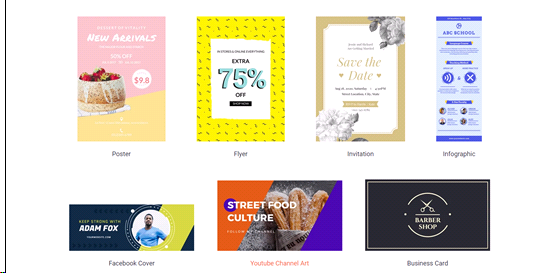
Comments
Post a Comment