Finding a perfect laptop under $300 is not an easy task; people on a budget do not want to spend a lot of money, but may be willing to give up a few technical specs. In this guide we show you how to buy the best priced laptop under $300.
Choosing a new laptop is not a simple task since there are a large variety of models with different configurations and prices available.
Knowing some key factors when choosing a laptop can save you a lot of money. Being realistic in this aspect will make it possible to get the laptop you need to study or work without having to invest a fortune in it.
Before starting we will define what really is a best priced laptop since this concept does not have the same meaning for everyone. Want to get to the point? We’ve combined a current list of recommended laptops under $300 at our tech deals section:
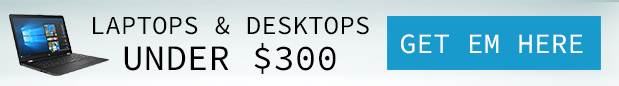
What do we mean by “Best Priced Laptop”?
One of the first things that we must define clearly is the concept of best priced laptop because it is very ambiguous and relative. For example, a Dell Inspiron i3552-4042BLK Laptop for 300 dollars can be a best priced laptop, especially if you take into account that the average price range of this type of laptops ranges between 500 and 750 dollars or more.
Many users confuse the concept of best priced laptop describing an outdated or less powerful computer, but in this case, you get what you pay for, and, although cheap, does not comply with any of the expectations that have been put into it.
For this reason, before buying a laptop, you must be clear about what you are going to use it for and what features you need to then adjust your budget accordingly and find the priced laptop you can within those requirements.
A laptop of 200 dollars is not useful for everyone, nor does everyone need a laptop of 1000 dollars.
What it is going to be used for?
One of the first tips to buy a laptop is to know what it is going to be used for.
If you are going to use the laptop in a more versatile way in which more intensive browsing will be done with the need to do a little multi-tasking and watch multimedia content, etc., your laptop will focus in the range of between 300 and 500 dollars.
Alternatively, specialized laptops, such as gaming laptops, specially designed to obtain maximum performance in games and graphic applications, or ultrabooks and convertible 2-in-1 laptops, designed specifically to be lightweight will be found in the range of above 1,000 dollars.
Once you decide on which laptop you need, you will be able to find models online and sort them the best price.
Tips for finding the best-priced laptop
Here are a few simple steps to help you find best-priced laptop:
Sort by price and find your options
Search e-commerce sites online to narrow down your choices. Do a sort by price to narrow down which computers are in your price range.
Read reviews
Once you have a list of options, read reviews and see how good your options are. Narrow down your options by the best specs and available laptops you can afford.
Alert tools
Alert tools can help you find the best deal on a laptop as soon as they are made available online. Use tools like Google alert to find specific models and be alerted as soon as they go on sale or best price plugins for your browser.
Advertisement websites
Advertisement websites like Slickdeals for example, give up to the minute information about what laptops and equipment are on sale for the day. This could be an impulse buy, however, it can lead you to the best price laptop that you won’t be able to get later on.
Sign up for newsletters
Sign up for newsletters on tech websites like Tiger Direct, NewEgg and PC Mall to be sent an email on their latest sales on tech hardware and laptops.
Check the warranty and service
If you are planning to purchase a refurbished laptop, check on warranty and service. This may save you money in the long run in case your hardware fails.
Best laptops under $300
If you are planning to spend $300 on your new laptop, there are many proficient laptops available in this price range.
Some more examples include:
- Acer Aspire 1
- Acer Chromebook 15
- Lenovo Ideapad 120S
- Asus Chromebook C202
- Dell Inspiron 11 3000
- ASUS L402WA
- Samsung Chromebook 3 XE500C13-K04US
- HP Stream 14-ax010nr 14-inch
- Lenovo IdeaPad 80TJ001QUK-AG 15.6-inch
Lenovo Ideapad 130
The brand identity of Lenovo is known to all of us and is considered among the most trusted laptop manufacturers. Another key aspect of Lenovo is that it is usually a budget-friendly within a confined budget. So the top on our list is Lenovo Idea pad 130. The specifications of this laptop are ideal for business people as it is lightweight, robust and durable. It has a standard 15-inch form-factor and a good quality of the hardware. Here are the specifications of Lenovo Ideapad 130.
| Specifications of Lenovo Idea pad 130 15-Inch Premium Business Laptop | |
| Processor | AMD A9-9425U Dual Core 3.1 GHz Processor |
| Storage | 128GB SSD |
| RAM | 4GB DDR4 RAM (Upgradable up to 8GB) |
| Display | 15.6-Inch HD LED Display, 1366 x 768 pixels Resolution |
| Graphics | AMD Radeon R5 |
| Operating System | Windows 10 Home 64-bit |
| Weight | 4.6 lbs |
| Battery Life | Up to 5 hours |
Lenovo Idea pad 130 laptop is a perfect choice for those who want to use it day to day work and play moderate games. The reasonable cost and efficient features of this laptop make it the most recommended laptop at $250. The laptop is available at Amazon to buy.
Asus Vivo Book L203MA
Another smart choice under a budget of 200-300 dollars is Asus Vivo Book L203MA. The laptop was launched recently and has a stylish look. The color of this laptop is grey and has a brushed aluminum body, giving it a seamless look. The HD display with 11 inches of wide and a bright screen makes the laptop ideal for watching movies and photo editing. The laptop also includes a good HD webcam for Skype and video calling. The voice is also good with clear voice speakers. The keyboard is comfortable for typing and has decent spaces between keys. The touchpad supports multi-finger gestures providing convenience to use Windows 10. Here are the specifications of Asus Vivo Book L203MA.
| Specifications of Asus Vivo Book L203MA | |
| Processor | Intel Celeron N4000 Dual-Core 1.1GHz Processor |
| Storage | 64GB eMMC Storage (Upgradable via SD card slot) |
| RAM | 4 GB DDR4 RAM |
| Display | 11.6-Inch HD Glossy Display, 1366 x 768 Pixels Resolution |
| Graphics | Intel HD 600 Graphics |
| Operating System | Windows 10 Pro S |
| Weight | 2.2 lbs. |
| Battery Life | Up to 10 hours |
Asus Vivo Book L203MA is overall a smart choice in this price range. The laptop is good for students, and professionals providing a comfortable experience for day to day use. The software and hardware of this lightweight laptop combine to make it stylish, durable and well-performing. You can get this laptop at the Amazon store.
Dell Inspiron 3000 15.6 Laptop
Another budget-friendly yet a multi-purpose laptop is Dell Inspiration 3000. For people looking for a mix of work and entertainment can get this laptop within a small budget. The laptop is smaller in size and the material used to make its body is heat resistant. So, the laptop doesn’t heat up during long sessions of gaming and playing. The laptop is available with Windows 10 installed and also holds a warranty of accidental cover from Dell.
| Specifications of Dell Inspiron 3000 15? Budget Performance Laptop | |
| Processor | Intel Pentium N5000 1.1GHz Processor (Up to 2.7GHz) |
| Storage | 500GB 5400 RPM Hard Drive |
| RAM | 4 GB DDR4 RAM (Expandable up to 8 GB) |
| Display | 15.6-Inch LED Backlit display with 1366×768 Resolution |
| Graphics | Intel UHD Graphics 605 |
| Operating System | Windows 10 Home 64-bit |
| Weight | 5 lbs. |
| Battery Life | 6.5 hours |
We recommend that Dell Inspiron 3000 is the best all-purpose well-performing laptop under the budget of 300 dollars. However, the laptop might not fulfil the luxuries of someone looking a sleek and lightweight design as the laptop weighs about 5 lbs. The weight of this laptop might be a factor that discourages some of the customers from buying it. However, the overall quality and features make it a wise choice in this price range. You can buy this laptop from the Amazon store.
Lenovo Flex 11 Convertible Laptop
Lenovo Flex 11 2-in-1 laptops have Intel Pentium Silver N5000 1.1 GHz Processor with 64GB eMMC storage and 4GB DDR4 RAM. They have an 11.6-Inch HD LED-lit touchscreen display with 1366×768 resolution. Although this device is not made for gaming, they can support touch games available on Microsoft Store with its 5+ hours battery sustenance.
Overall, it’s an all-rounder laptop and can work great for students to take notes in class or businesspeople for doing all the office-oriented work. You can buy this laptop from Amazon store.
| Specifications of Lenovo Flex 11 2-in-1 Laptop | |
| Processor | Intel Pentium Silver N5000 1.1 GHz Processor |
| Storage | 64GB eMMC |
| RAM | 4GB DDR4 RAM |
| Display | 11.6-Inch HD LED-lit Touchscreen display with 1366×768 Resolution |
| Graphics | Intel UHD 605 Graphics |
| Operating System | Windows 10 Home in S Mode |
| Weight | 2.7 lbs. |
| Battery Life | Up to 6 hours |
All of these laptops are good options for those who want to go for a budget-friendly laptop without comprising on their priority specifications.
That marks the end of the article and our list for finding the best laptops under $300.
When buying a best-priced laptop, rely only on trusted brands and manufacturers, with good technical support.
We’ve handpicked some of the best laptops under $300. While these laptops are pretty cheap, you might consider supercharging with an SSD hard drive. The performance is night and day! Check out our selection of low priced SSD hard drive picks here: Best SSD Hard Drives under $130.
Don’t forget to also check out our Best Desktops under $300, our Best Laptops under $200, and our Best Servers for under $400.
For more help on making your choice, also check out our article on:
Tips for Buying the Best Laptop under $300.
There are many technical aspects to consider, but it is worth spending a few hours to examine all the information. In return, you will enjoy a good laptop for many years.
Originally posted 2019-07-29 16:10:42. Republished by Blog Post Promoter

 from Information Technology Blog https://ift.tt/2EGl10x
from Information Technology Blog https://ift.tt/2EGl10xvia IFTTT

Comments
Post a Comment